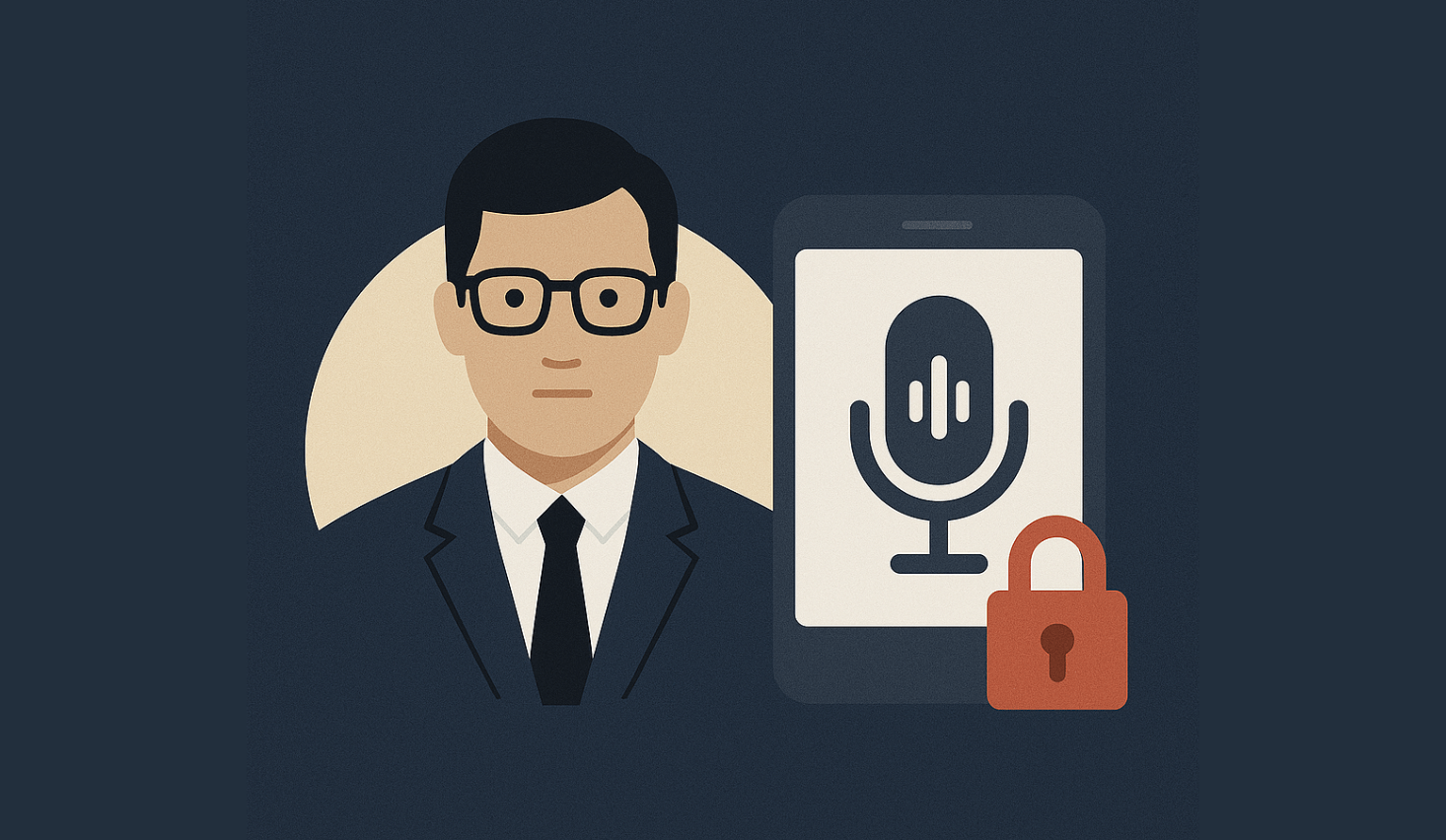VoiceScriber AI is changing the way reporters capture, protect, and transform their interviews, no Wi-Fi required. By keeping every second of audio on-device, the iOS app removes the privacy gaps, upload delays, and "no-signal" nightmares that plague cloud transcription. In the high-stakes world of journalism, that single architectural change can mean the difference between safeguarding a confidential source and handing their words to an unseen third party. Below you'll find a deep dive into the risks of cloud-based speech-to-text, the mechanics of on-device transcription, real-world field scenarios, and a side-by-side comparison that shows exactly why VoiceScriber is built for the newsroom hustle.
Download VoiceScriberThe High-Stakes Reality of Recording Interviews On-the-Go
Press-freedom watchdogs have warned for years that uploading raw interview files to external servers introduces avoidable exposure, because the platform itself can still access your data, even if it's encrypted in transit and at rest.
Connectivity isn't guaranteed either. When reporters work under internet shutdowns or in remote regions, uploading large audio files is often impossible, delaying stories and silencing communities. Field correspondents describe missed filing deadlines because "each story takes longer to finish" when networks are down.
Why Journalists Need Offline Transcription
Protecting Confidential Sources
Cloud transcription services retain server-side copies for "quality improvement," which means the company, and anyone who subpoenas or hacks it, can see your raw audio and transcript. Tape recorders once solved this by default; digital workflows need an offline equivalent to preserve that same control.
Working in Low-Connectivity Environments
NPR field-reporting trainers advise checking signal maps before every assignment because rural or disaster zones often lack bandwidth for uploads. An offline engine lets you keep reporting even when LTE bars disappear or airplane mode is mandatory.
Speeding Up the Write-Up
Investigative handbooks stress that attentive listening trumps frantic note-taking; instant on-device transcripts free you to focus on the conversation, then search exact quotes seconds after you hit stop.
How VoiceScriber Delivers Truly Offline Transcription
VoiceScriber bundles a compact Whisper-style ASR model directly inside the app, running on Apple's Neural Engine for fast, private processing. Apple confirms that on-device speech recognition now matches server quality without sending audio anywhere. The latest App Store build supports 100-plus languages, speaker-agnostic dictation, and background recording, even in airplane mode.
Because nothing leaves the handset, VoiceScriber neatly sidesteps GDPR export rules, newsroom source-protection policies, and the hefty per-minute fees some SaaS vendors charge for "priority" turnaround.
VoiceScriber vs Cloud Transcription at a Glance
| Key Factor | VoiceScriber (Offline) | Typical Cloud Service |
|---|---|---|
| Recording in Remote Locations | Works with zero connectivity | Requires stable internet |
| Source Confidentiality | Data stays on device | Audio & text uploaded to servers |
| Turnaround Time | Immediate, on-device | Delayed by upload/queue/download |
| Security Risk | No external transmission | Potential server breach or subpoena |
| Ongoing Cost | One-time or flat subscription | Often per-minute or tiered SaaS fees |
Field Scenarios: VoiceScriber in Action
1 — Investigative Reporter Under Surveillance
A political correspondent interviewing a whistle-blower inside a parked car can record and transcribe the entire exchange offline, ensuring no third-party logs the meeting. Freedom of the Press Foundation notes that relying on cloud APIs would give the vendor technical access to that sensitive audio.
2 — Foreign Correspondent Beyond the Grid
Covering wildfires in rural Canada, a freelance journalist faces downed cell towers. With VoiceScriber, she still captures firefighters' testimonies and starts drafting copy in the field, something cloud tools cannot match under network outages.
3 — Newsroom Race Against the Clock
During a packed press conference, a metro reporter uses the app's split-pane view to mark timecodes and copy verbatim quotes seconds after officials step away from the podium, beating competitors who wait for remote servers to process their uploads. Reporters confronting tight filing deadlines cite slow cloud turnaround as a major bottleneck.
Pro Tips for Journalists Using VoiceScriber
- Plan Your Shortcut: Create a Siri Shortcut ("Hey Siri, Open VoiceScriber") for truly hands-free start.
- Tag as You Talk: Insert bookmarks mid-interview so you can jump to key answers in the transcript.
- Encrypt Your Backups: Export finished TXT or PDF files to an encrypted external drive or zero-knowledge cloud of your choice,after transcription, on your terms.
- Keep Source Consent in Writing: Follow CPJ guidance to reiterate recording consent at the start of every interview.
Frequently Asked Questions
Does offline transcription hurt accuracy?
No. Apple's Neural Engine delivers server-class accuracy locally, and VoiceScriber supports custom language packs for jargon or regional dialects.
Can I still back up files to my CMS?
Absolutely, VoiceScriber exports to iCloud Drive, Dropbox, and standard FTP once you regain connectivity, but backup happens post-transcription to protect raw audio.
Is this legal in two-party-consent states?
The Reporters Committee's Recording Guide reminds journalists to disclose recording where required; VoiceScriber simply replaces the physical recorder you're already using.
Getting Started in Three Steps
- Download the App → VoiceScriber AI (App Store)
- Install Your Language Pack → Open VoiceScriber ▸ Settings ▸ Download Language
- Record, Transcribe, Publish → Tap Record, conduct your interview, stop, and your timestamped transcript is ready moments later, even on a mountain pass.
Conclusion
Every interview is a trust contract. When you keep recordings offline, you honor that trust while shaving precious minutes off your deadline. VoiceScriber gives journalists the privacy shield of a classic tape recorder with the instant searchability of modern AI. Try VoiceScriber on your next assignment and see how fast secure reporting can be, no upload bar, no compromises.
Once you've transcribed your interviews, learn how to turn voice notes into polished articles using AI prompts.