Looking for a Wispr Flow alternative that keeps recordings offline? Compare Wispr Flow vs. VoiceScriber on privacy, security, pricing, and accuracy.
TL;DR
Wispr Flow is a capable, cloud‑based voice dictation tool with AI auto‑edits and cross‑platform apps—but its own Data Controls state that transcription always occurs on the cloud, with optional "Privacy Mode" to reduce retention. If you need voice dictation that works in airplane mode and never sends recordings or data to any cloud servers, VoiceScriber is the alternative: 100% offline, on‑device transcription, 100+ languages, and predictable pricing.
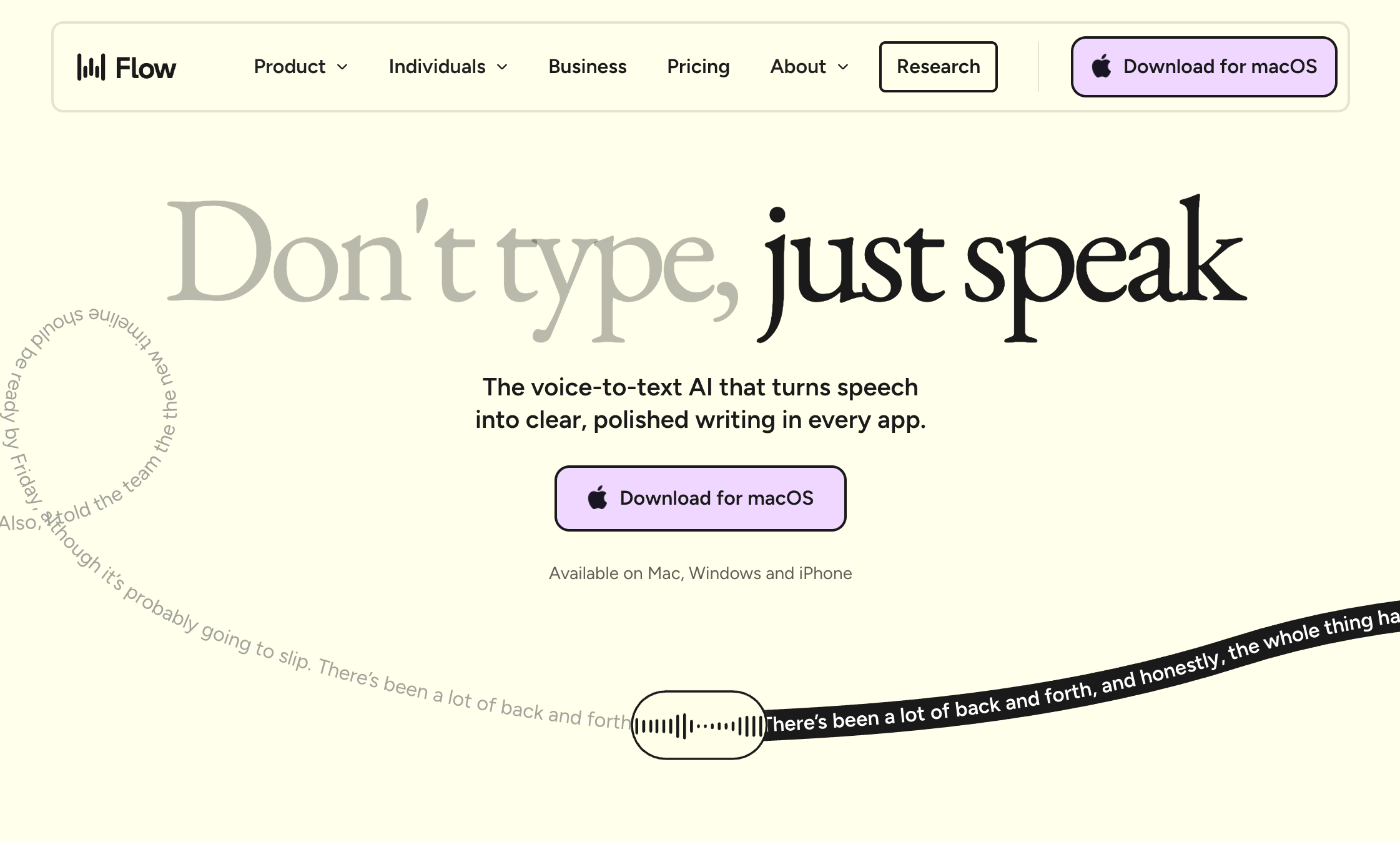
Who this guide is for
- Professionals handling sensitive information (legal, clinical, finance, journalism)
- Security‑minded teams that must minimize data exposure
- Travelers and remote workers who often have limited or no connectivity
- Anyone who wants fast, accurate dictation without sending audio to third‑party servers
Quick comparison: Wispr Flow vs. VoiceScriber
| Feature | Wispr Flow | VoiceScriber (Alternative) |
|---|---|---|
| Where transcription runs | Cloud ("Transcription always occurs on the cloud") | On‑device (works 100% offline) |
| Internet required | Yes (for dictation) | No (airplane mode friendly) |
| Data handling | Optional Privacy Mode (zero retention), but audio is processed in the cloud; optional context awareness may read on‑screen text to improve accuracy | Audio & transcripts stay on your iPhone; data never leaves the device; no cloud storage |
| Compliance posture | "HIPAA‑ready" (all plans) and SOC 2 Type II for Enterprise | On‑device processing reduces external transmission; see HIPAA Security Rule for safeguarding ePHI (customers remain responsible for their own compliance) |
| Platforms | Mac, Windows, iOS | iOS (iPhone) |
| Languages | 100+ | 100+ |
| Pricing (examples) | Free (2,000 words/week), Pro $12/mo billed annually ($15/mo monthly), Teams $10/user/mo, Enterprise (SOC 2 Type II, enforced HIPAA & zero data retention) | Lifetime $49.99 (one‑time) or $5.99/week; 5 minutes free to try |
| Best for | AI auto‑edits across many desktop apps (when cloud is acceptable) | Maximum privacy & reliability (no network dependencies), field work, regulated workflows |
Need maximum privacy? Choose offline transcription
VoiceScriber works 100% offline and never sends any recording or data to cloud servers.
Download VoiceScriberWhat Wispr Flow does well
- Cross‑platform: Works on Mac, Windows, and iOS—including a voice keyboard on iPhone. (Wispr Flow Downloads)
- AI auto‑edits & command mode: Cleans filler words and supports voice commands for edits. (Wispr Flow Features)
- Team/enterprise features: HIPAA‑ready on all plans; SOC 2 Type II and enforced HIPAA/zero‑retention on Enterprise. (Wispr Flow Business)
- Generous language support: 100+ languages. (Wispr Flow Pricing)
Where Wispr Flow may not fit
- Cloud dependency: Wispr's own policy says "Transcription always occurs on the cloud." That means your audio is sent to Wispr servers (encrypted in transit/at rest) and you'll rely on connectivity for dictation. (Wispr Flow Data Controls)
- Optional context features: If enabled, Flow can read relevant text from the active app window for better accuracy—a convenience that some privacy‑sensitive teams may decline. (Wispr Flow Data Controls)
- Policy vs. posture: SOC 2 Type II is valuable assurance for cloud services, but it's not a substitute for data minimization. If your policy is "never upload speech/audio", you still need an offline solution. (SOC 2 Information)
Why many teams choose an offline alternative
- Fewer copies, lower exposure: Transmitting audio off‑device creates additional copies and surfaces (network, storage, third‑party LLMs). Minimizing data movement is a recognized privacy best practice. (IAPP Data Minimization)
- Cloud communications are a frequent risk area: The OWASP Mobile Top 10 highlights issues such as insecure communication and data leakage—risks you largely sidestep when you don't send data to servers. (OWASP Mobile Top 10)
- Breaches are costly: IBM's 2025 report puts the average global data‑breach cost at USD $4.44M (down 9% year‑over‑year). Reducing external data transfer and storage helps shrink the blast radius. (IBM Data Breach Report)
The Wispr Flow alternative: VoiceScriber (100% offline, on‑device)
If your requirement is "no audio leaves the device", VoiceScriber is designed for exactly that. VoiceScriber works entirely offline and never sends recordings or data to any cloud servers. All transcription runs on your iPhone, with 100+ languages, quick editing, and one‑tap export.
Why VoiceScriber converts privacy‑minded buyers:
- Zero cloud: No internet needed; capture and transcribe in airplane mode. Your audio and transcripts stay on‑device.
- Multilingual: Over 100 languages supported offline.
- Predictable pricing: Lifetime $49.99 one‑time or $5.99/week; try 5 minutes free.
Note: Apple's own developer guidance shows that while iOS can do speech recognition on‑device, some frameworks/languages may default to server processing. VoiceScriber avoids this by performing all transcription locally—no server round‑trips. (Apple Developer Speech Recognition)
Security & compliance context
- HIPAA: Wispr advertises HIPAA‑ready plans and SOC 2 Type II options. If you're in a regulated environment, you still must implement safeguards under the HIPAA Security Rule (risk analysis, access controls, etc.). On‑device tools like VoiceScriber help with data minimization by avoiding server transmission, but organizational compliance is still your responsibility. (HHS HIPAA Security Rule)
- SOC 2 Type II: A widely used attestation for cloud services' controls (security, availability, processing integrity, confidentiality, privacy). It provides assurance but doesn't eliminate the risk of cloud processing itself. (SOC 2 Information)
At‑a‑glance: Should you pick Wispr Flow or VoiceScriber?
Choose Wispr Flow if you need:
Cross‑platform desktop coverage and AI auto‑edits, and your organization permits cloud processing of voice data. (Wispr Flow)
Choose VoiceScriber if you need:
The strongest privacy posture (no uploading), offline reliability, and multilingual dictation on iPhone. VoiceScriber works offline and does not send any recording or data to cloud servers—ever.
How to switch from Wispr‑style cloud dictation to VoiceScriber (3 steps)
- Install VoiceScriber on iPhone and grant mic access. (Download VoiceScriber)
- Record in airplane mode to validate offline behavior. (Multilingual Offline Guide)
- Export securely (copy, share, or store locally). Your audio and text remain on‑device unless you explicitly share them. (VoiceScriber Features)
Related articles
- VoiceScriber vs. Cloud Transcription – privacy & reliability deep‑dive.
- 5 Reasons to Choose Offline AI Transcription (Privacy, Speed & Cost) – executive summary for budget holders.
- Transcribe in 100+ Languages Offline on iPhone – multilingual workflows.
- How to Transcribe Meetings & Lectures on iPhone Completely Offline – step‑by‑step guide.
FAQs
Does Wispr Flow process my audio on‑device?
No. Wispr Flow's Data Controls page states: "Transcription always occurs on the cloud." Privacy Mode can reduce retention, but audio is still processed server‑side. (Wispr Flow Data Controls)
Is VoiceScriber really offline?
Yes. All transcription is on‑device; recordings and transcripts never leave your iPhone. VoiceScriber works in airplane mode and keeps data off the cloud.
What about HIPAA?
Wispr markets HIPAA‑ready plans and SOC 2 Type II (Enterprise). Regardless of tool, covered entities/business associates must follow the HIPAA Security Rule. Many teams prefer on‑device transcription to minimize risk exposure. (This is not legal advice.) (Wispr Flow Business)
How much does each cost?
Wispr Flow: Free (2,000 words/week), Pro at $12/mo billed annually ($15/mo monthly), Teams $10/user/mo, Enterprise (contact). VoiceScriber: Lifetime $49.99 or $5.99/week after a 5‑minute free trial. (Wispr Flow Pricing)
Is on‑device dictation less accurate?
Modern on‑device models are strong; Apple documents on‑device speech recognition and ways to improve it. VoiceScriber is optimized to run entirely offline on iPhone with multilingual support. (Apple Developer Speech Recognition)

