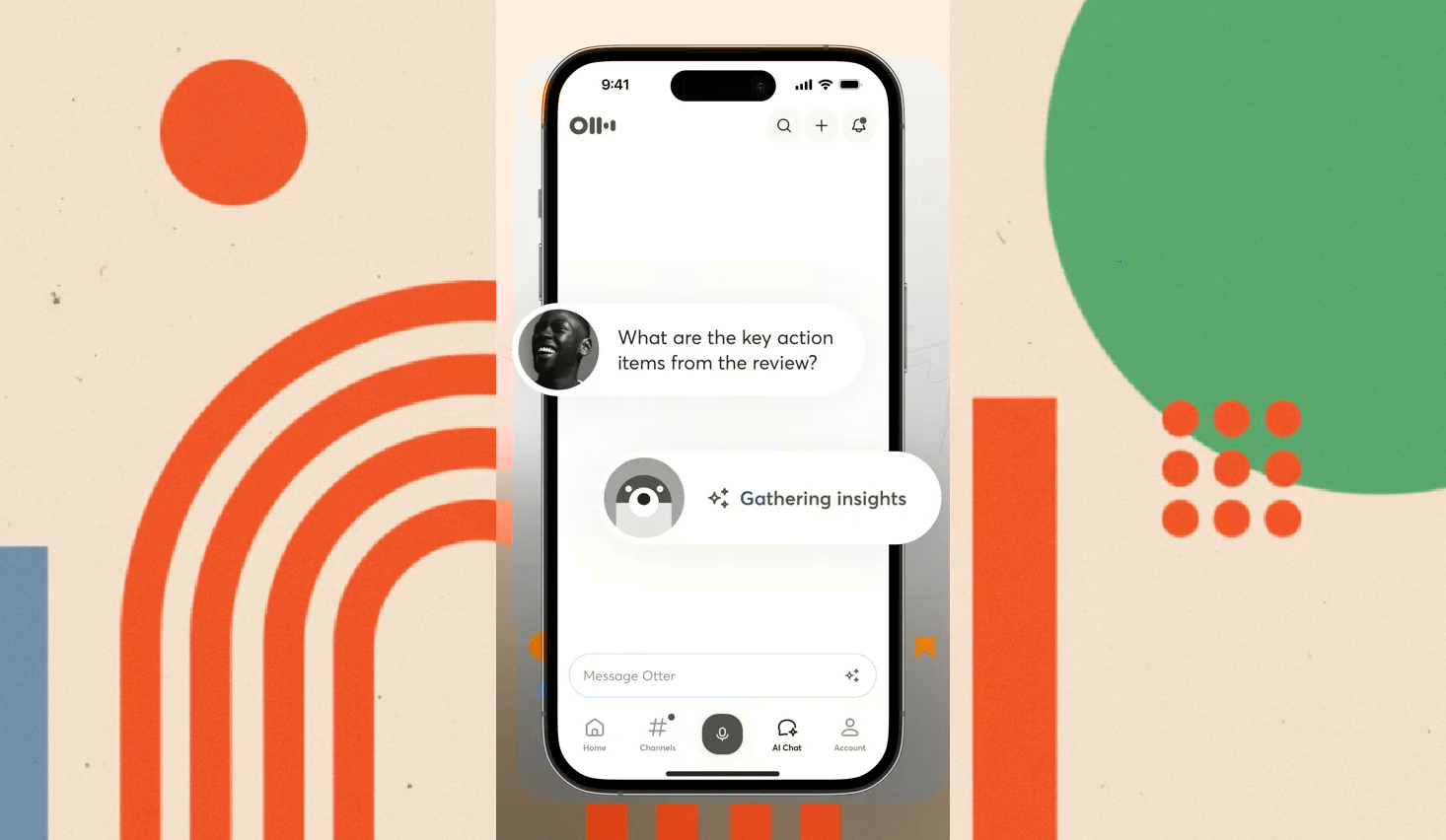Looking for an Otter.ai alternative that works offline and protects sensitive audio? See Otter's pros/cons vs. a 100% on‑device option that never sends recordings or data to cloud servers.
TL;DR
Otter.ai is great for live, cloud‑based meeting notes and collaboration. But it requires a stable internet connection, has limited transcription languages, and is subscription‑only (no one‑time purchase option). If you need voice dictation that works in airplane mode and never sends recordings or data to cloud servers, VoiceScriber is the privacy‑first alternative with 100% on‑device transcription in 100+ languages—and it offers a one‑time purchase option.
Need maximum privacy? Choose offline transcription
VoiceScriber works 100% offline and never sends any recording or data to cloud servers.
Download VoiceScriberWho this guide is for
- Lawyers, clinicians, journalists, founders, and finance teams handling sensitive content
- Security, compliance, and privacy leaders who must minimize data exposure
- Travelers and field researchers who need reliable offline transcription
Quick comparison: Otter.ai vs. VoiceScriber
| Feature | Otter.ai | VoiceScriber (Alternative) |
|---|---|---|
| Where transcription runs | Cloud service | On‑device (iPhone) |
| Internet required | Yes — "Otter requires a stable internet connection" for real‑time transcription | No — works fully offline, including airplane mode |
| Privacy posture | Cloud processing; privacy & security program detailed in policy and help docs | Zero‑cloud by design: no recordings or data ever sent to servers |
| Language support | English (US/UK), Japanese, Spanish, French | 100+ languages (offline) |
| Purchase model | Subscriptions (no one‑time purchase) | One‑time purchase option available |
| HIPAA posture | HIPAA available for Enterprise (with BAA) | On‑device = data minimization; org remains responsible for HIPAA compliance |
Sources: Otter help center (internet requirement, languages, HIPAA), Otter pricing page; VoiceScriber site (offline & 100+ languages, on‑device).
Otter.ai at a glance
What Otter does well (pros)
- Live meeting notes & collaboration. Otter's "AI meeting/Notetaker" joins calls, generates summaries, and enables team collaboration and export.
- Cross‑platform convenience. Record in the browser or mobile app and keep work synced across devices.
- Growing feature set. AI chat, summaries, action items, and more.
Where Otter may not fit (cons)
- Must be online. Otter explicitly requires a stable internet connection for real‑time transcription; even editing a transcript in the mobile app calls for an active internet connection.
- Limited languages. As of now, Otter lists English (US/UK), Japanese, Spanish, and French as supported transcription languages.
- Cloud exposure. By design, Otter processes on cloud services (see privacy/security pages), which some teams can't allow for sensitive voice data.
- Subscription‑only. Otter's pricing page shows plan‑based subscriptions; there's no one‑time purchase option.
Why privacy‑first teams seek an offline alternative
- Data minimization reduces risk. If audio/text never leaves the device, you avoid common mobile risks like insecure communication and data leakage identified in the OWASP Mobile Top 10.
- Breaches are costly. IBM's 2025 report puts the average global data‑breach cost at USD $4.44M (–9% YoY), underscoring why many orgs limit third‑party processing of sensitive data.
- Regulated work (HIPAA). HHS' HIPAA Security Rule expects robust safeguards; keeping PHI off cloud infrastructure can simplify policies and reduce exposure (your organization is still responsible for compliance).
- Cloud competition intensifies privacy concerns. With new entrants like Fireflies.ai's "Meeting GPT," Sonix's 50+ language support, and Descript's AI Dubbing all processing data in the cloud, offline alternatives become even more valuable for teams requiring absolute data control.
The Otter.ai alternative: VoiceScriber (100% offline, on‑device)
If your requirement is "no cloud, ever", VoiceScriber is purpose‑built:
- Works fully offline — no internet required for recording or transcription; ideal for airplane mode, basements, and remote sites.
- 100+ languages — capture multilingual notes privately, on the go.
- Never sends recordings or data to cloud servers — all processing and storage are on your iPhone.
- One‑time purchase option available in addition to subscriptions.
Learn more: Transcribe in 100+ Languages Offline on iPhone and VoiceScriber vs. Cloud Transcription.
How to switch in 3 steps
- Install VoiceScriber on iPhone and allow mic access.
- Choose your language (100+ available) and record in airplane mode to verify fully offline operation.
- Review & export securely—share only when you choose (no automatic uploads).
FAQs
Does Otter.ai work offline?
No. Otter states it requires a stable internet connection for real‑time transcription; various workflows (including editing on mobile) also require an active internet connection.
Which languages does Otter support?
Otter's help center currently lists English (US/UK), Japanese, Spanish, and French.
Is Otter HIPAA‑compliant?
Otter offers HIPAA only on Enterprise with a BAA; see their help center for details. (Your organization remains responsible for HIPAA compliance.)
Why choose VoiceScriber instead of Otter for sensitive work?
VoiceScriber works 100% offline, supports 100+ languages, and never sends recordings or data to cloud servers—a stronger fit where data‑minimization is a must.
Does VoiceScriber offer a one‑time purchase?
Yes—a one‑time purchase option is available (alongside subscriptions). See our pricing details.
Related internal reads on VoiceScriber.com
If your red line is privacy, choose the tool that never sends your voice off‑device
VoiceScriber works 100% offline and never sends any recording or data to cloud servers—with 100+ languages and a one‑time purchase option for long‑term value.
Download on App Store