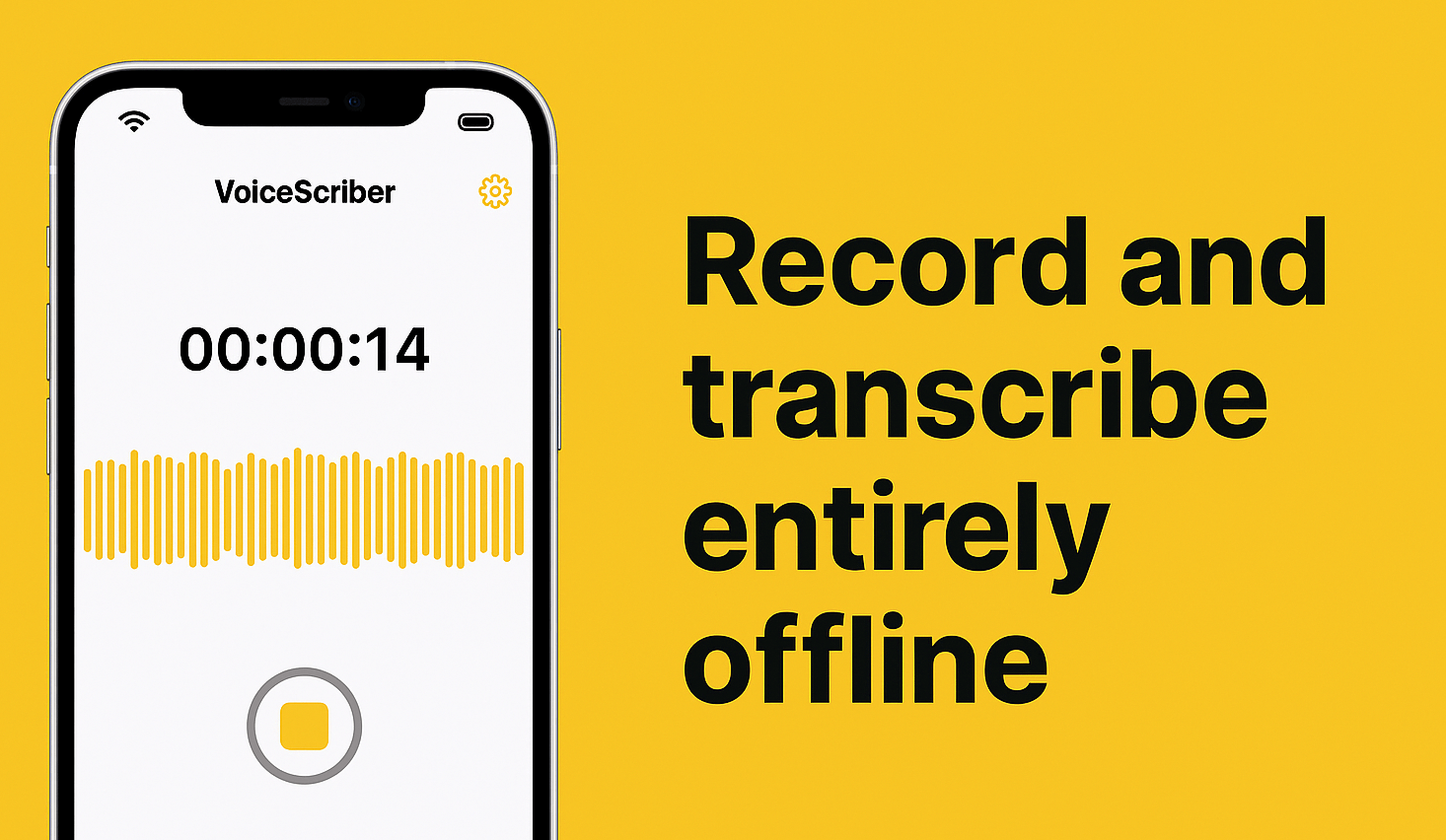Summary
Lawyers need fast notes that never leave the device. With VoiceScriber AI, you record and transcribe entirely offline on iPhone, reducing third‑party exposure and cross‑border transfer headaches. In 2024, 39% of law firms reported a security breach; in 2025, third‑party involvement reached ~30% of breaches with a median ransomware payment of $115,000—risks that offline workflows help limit. This guide shows how to set up a secure, Airplane‑Mode workflow, align with ABA confidentiality duties, avoid inadvertent cloud uploads, and export transcripts safely.
Key takeaways
- Stay offline: Record and transcribe on‑device to minimize third‑party and cross‑border risks.
- Meet ethics duties: ABA rules require tech competence and confidentiality—offline tools help.
- Harden the phone: Use passcode/Face ID and keep transcripts in approved storage.
What "secure offline transcription" means (and why lawyers care)
Secure offline transcription means your audio and text are processed locally, with no upload to remote servers. On iPhone, Apple's hardware‑backed Data Protection encrypts data at rest and enforces access with your passcode/Face ID. This reduces exposure to cloud breaches and vendor missteps.
Stat to remember: 39% of surveyed firms saw a security breach in 2023–24; many involved third parties—one reason to limit data sharing.
How this maps to ABA duties on competence and confidentiality
The rule: Lawyers must keep client information confidential (Model Rule 1.6) and stay competent with relevant technology (Rule 1.1, Comment 8). Offline tools reduce disclosure risk because data is not transmitted to vendors.
Why it helps: Formal Opinion 477R says use enhanced security where risk is high; avoiding cloud transmission is one such enhancement.
Set up a "no‑internet" workflow on iPhone (step‑by‑step)
- Turn on Airplane Mode. This guarantees no network traffic during capture/transcription.
- Open VoiceScriber AI → tap Record; speak your notes.
- Transcribe on‑device (still offline).
- Tag and title by matter ID (e.g., "2025‑045 Smith Depo Notes").
- Export only via firm‑approved channels when back online.
Tip: Keep your device locked with Face ID and strong passcode; Apple's platform security layers protect device data at rest.
Offline vs. cloud transcription: which risks are lower?
- Third‑party risk: The 2025 DBIR shows third‑party involvement in ~30% of breaches; offline processing avoids sending data to external processors.
- Ransomware/extortion cost: Median ransom $115,000 in the latest DBIR; fewer copies and vendors reduce attack surface.
- Ethics fit: Fewer transmissions means fewer confidentiality touchpoints under ABA rules.
For a deeper comparison, see our post on VoiceScriber vs. cloud transcription.
Recording consent: know your jurisdiction before you hit "record"
Consent laws vary (one‑party vs. all‑party). Always check state rules before recording phone calls or conversations, especially outside client interviews or authorized contexts. A reliable reference is the Reporter's Recording Guide (state‑by‑state). This is not legal advice.
Recommended iPhone hardening for legal notes
Start with basics:
- Strong passcode + Face ID; auto‑lock quickly.
- Review lock screen previews for sensitive apps.
- Enable Find My and remote wipe capabilities.
Apple's platform security explains how the secure boot chain, code signing, and file‑level encryption protect data even if a device is lost.
Team rollout checklist (MDM, BYOD, and retention)
For firms, use Mobile Device Management (MDM) to enforce passcodes, backups, and app usage policies. NIST SP 800‑124r2 outlines practical controls for enterprise mobile devices.
Retention: Offline transcripts are still ESI. Ensure they're included in legal holds and Rule 34 responses when relevant.
Cross‑border data: offline avoids transfer headaches
Sending client data to foreign servers can trigger GDPR/UK GDPR international transfer rules. Processing on‑device helps you avoid assessing adequacy, SCCs/IDTA, or "Data Bridge" coverage for that data. If you must transfer, see the EU and UK guidance on cross‑border transfers.
Context: The UK‑US Data Bridge (Oct 2023) simplifies some transfers to certified US entities, but due diligence still applies.
How to use VoiceScriber AI for legal work (practical workflows)
- Dictation after meetings: Capture action items, advice given, and next steps while details are fresh; tag with matter ID.
- Witness prep notes: Record your own impressions, not client communications.
- Travel days / courthouses: Use Airplane Mode to keep data local.
- Multilingual snippets: Transcribe remarks in other languages (100+ supported), then summarize privately on‑device.
For a field guide to offline capture, see our offline transcription guide.
Pricing, briefly
- Lifetime: $49.99 one‑time
- Weekly: $5.99
All plans process fully offline on your device. Download on the App Store.
Quick start (copy/paste) checklist
- Turn on Airplane Mode before recording.
- Use matter IDs in titles; add tags.
- Keep transcripts strictly on-device until ready for secure export.
- Export only to approved repositories (DMS, encrypted email).
- Add transcripts to holds when litigation is reasonably anticipated.
Stats & sources you can cite to stakeholders
- Law firm breaches: 39% of surveyed firms in 2023–24 experienced a breach.
- Third‑party risk: 2025 DBIR highlights ~30% third‑party involvement and 12,195 breaches across 139 countries.
- Ransom cost: Median ransomware payment: $115,000.
- Apple device security: Encryption/Data Protection overview.
- Mobile security programs: NIST SP 800‑124r2 (MDM guidance).
Glossary (plain language)
- ESI: Electronically stored information discoverable in litigation.
- MDM: Software your firm uses to manage and secure phones.
- SCCs/IDTA: Standard agreements to move personal data across borders.
- UK‑US Data Bridge: UK adequacy route for some US transfers.
Frequently asked questions
Can I truly transcribe offline with VoiceScriber?
Yes. Transcription happens on your iPhone; no internet is required. (Use Airplane Mode.)
Does this help with ABA confidentiality?
It reduces transmission to third parties, supporting Rule 1.6 safeguards.
How do I keep my transcripts completely private?
VoiceScriber processes everything locally on your device with no cloud uploads, ensuring complete privacy by default.
Is recording legal in my state?
Check state‑by‑state consent rules; when in doubt, get consent.
Are offline notes still discoverable?
Yes—ESI on phones is subject to preservation and Rule 34.
Getting Started in Three Steps
- Download the App → VoiceScriber AI (App Store)
- Install Your Language Pack → Open VoiceScriber ▸ Settings ▸ Download Language
- Record, Transcribe, Publish → Tap Record, conduct your interview, stop, and your timestamped transcript is ready moments later, even on a mountain pass.