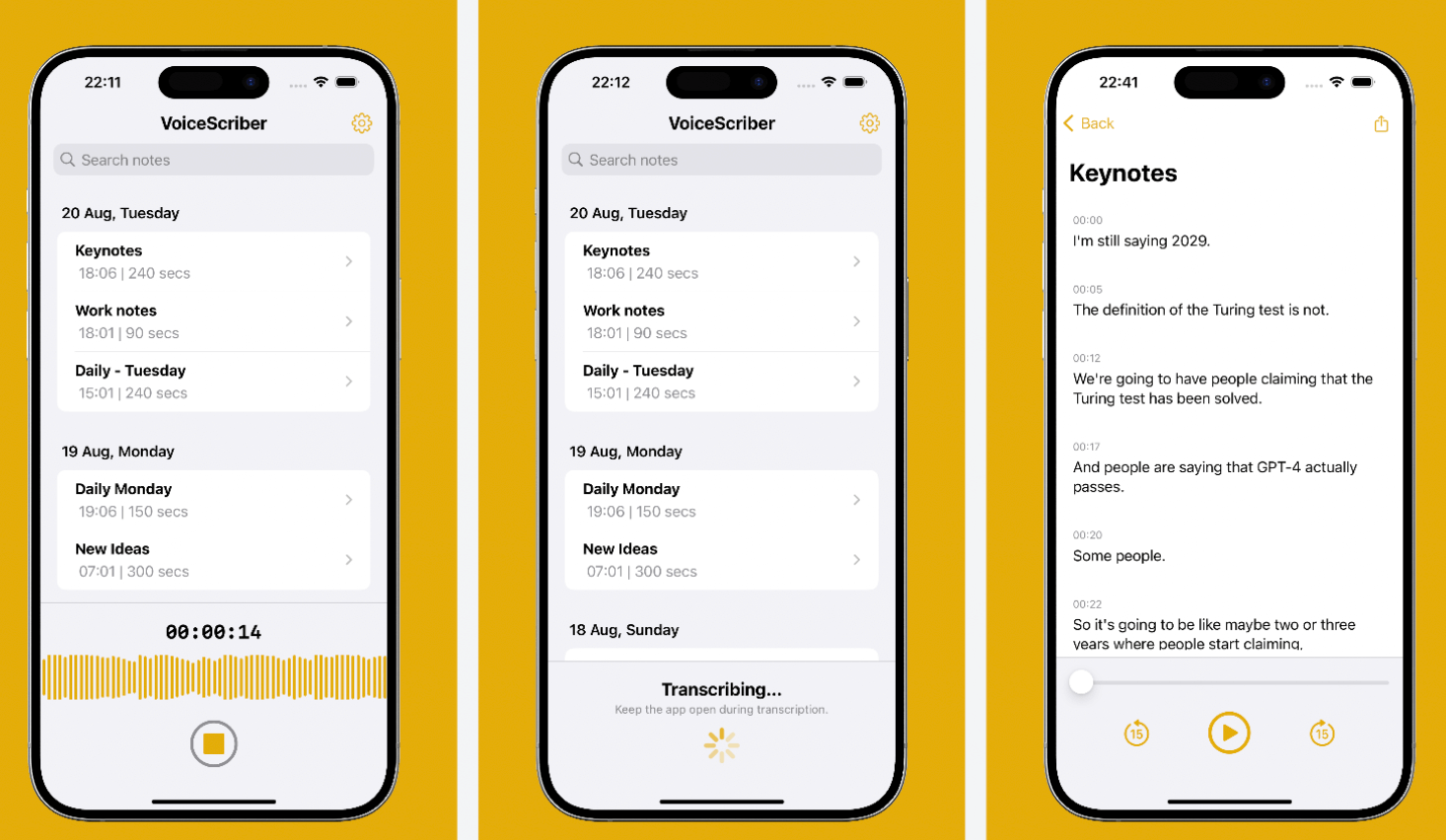
Top 6 AI-Powered Note Takers in 2025: Privacy, Accuracy, and Ease of Use Compared
Last updated: August 19, 2025
Summary
AI-powered note-taking apps transformed productivity in 2025, but privacy remains the key differentiator. VoiceScriber leads with 100% offline processing, ensuring your voice notes never leave your device. While cloud-based competitors like Wave AI and Transkriptor offer convenience, they sacrifice privacy for features. With 87% of professionals citing data security as their top concern and average cloud breaches costing companies $4.45 million, offline processing isn't just a preference—it's essential. This comprehensive comparison evaluates 6 top apps across privacy, accuracy, and usability to help you choose the right tool for sensitive note-taking in 2025.
Key takeaways
- Privacy-first wins: VoiceScriber's offline processing eliminates cloud security risks entirely.
- Accuracy matters: On-device AI now matches cloud quality without privacy trade-offs.
- Integration vs. Security: Cloud apps offer more integrations but expose sensitive data to breaches.
- Cost considerations: Offline apps provide predictable pricing without per-minute upload fees.
AI-powered note takers are essential tools for anyone who needs to quickly convert speech into text. However, with so many options available, it's important to choose an app that fits your needs in terms of privacy, accuracy, and usability. This article compares the top six AI-powered note-taking apps of 2025, highlighting the strengths and weaknesses of each. VoiceScriber takes the top spot for its unparalleled focus on privacy and security, processing all data locally on your device.
1. VoiceScriber: The Gold Standard in Privacy and Accuracy
VoiceScriber sets itself apart by offering local processing, ensuring that your data never leaves your device. This feature makes it the most secure option available, perfect for anyone who prioritizes privacy. Along with its robust security, VoiceScriber delivers highly accurate transcriptions even in noisy environments.
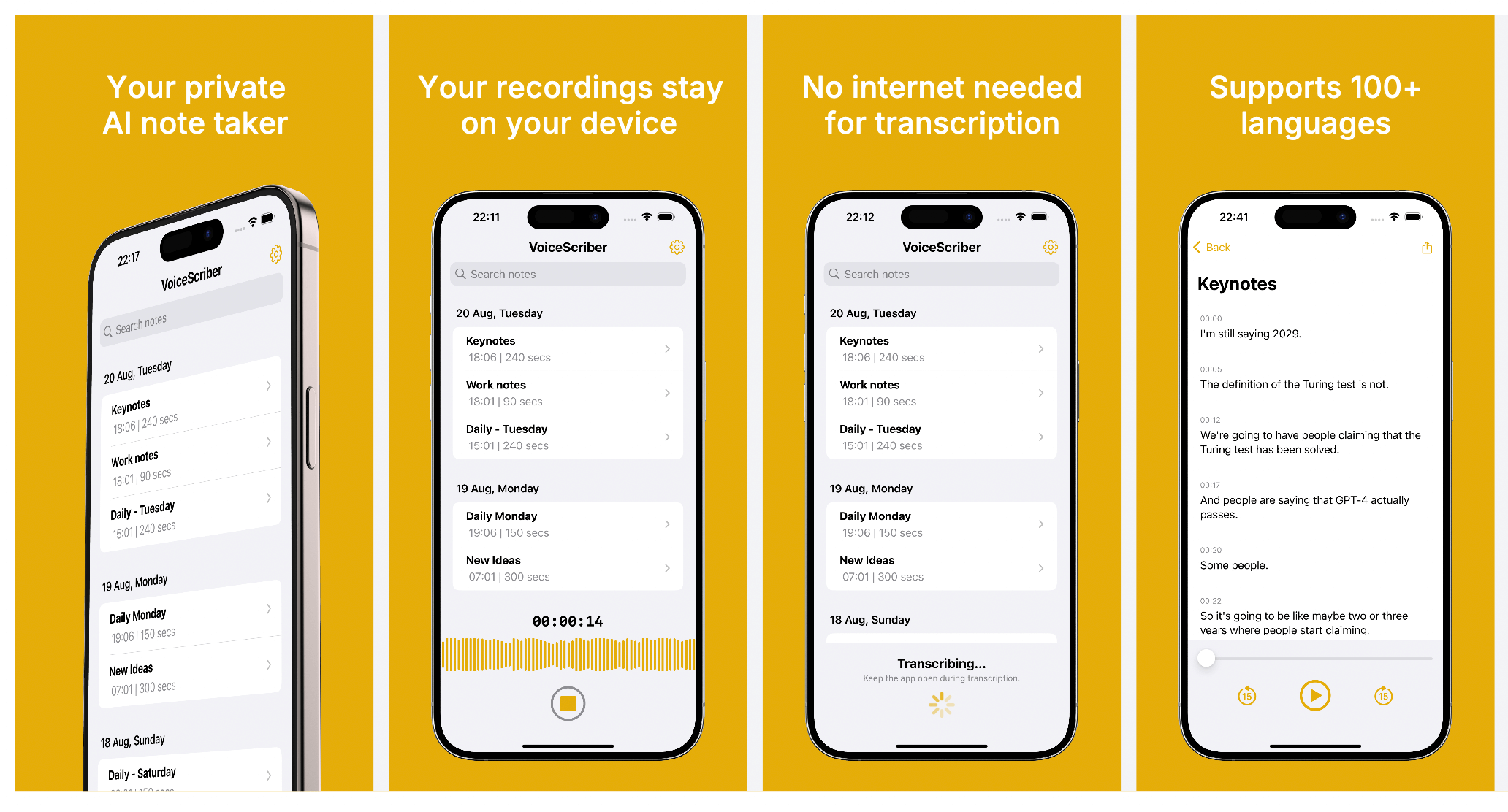
- Local Processing: Your data is processed entirely on your device, offering maximum privacy.
- High Accuracy: The app excels at delivering accurate transcriptions, even in challenging audio conditions.
- Offline Capability: No internet connection is needed, making it ideal for use anywhere.
- User-Friendly: A simple and intuitive interface allows you to start recording and transcribing instantly.
2. Wave AI Note Taker: Intuitive Design with Seamless Integration
Wave AI Note Taker offers strong integration with productivity tools like Google Drive and Slack. While it provides high transcription accuracy, it does rely on cloud processing, which may be a drawback for users concerned about data privacy.
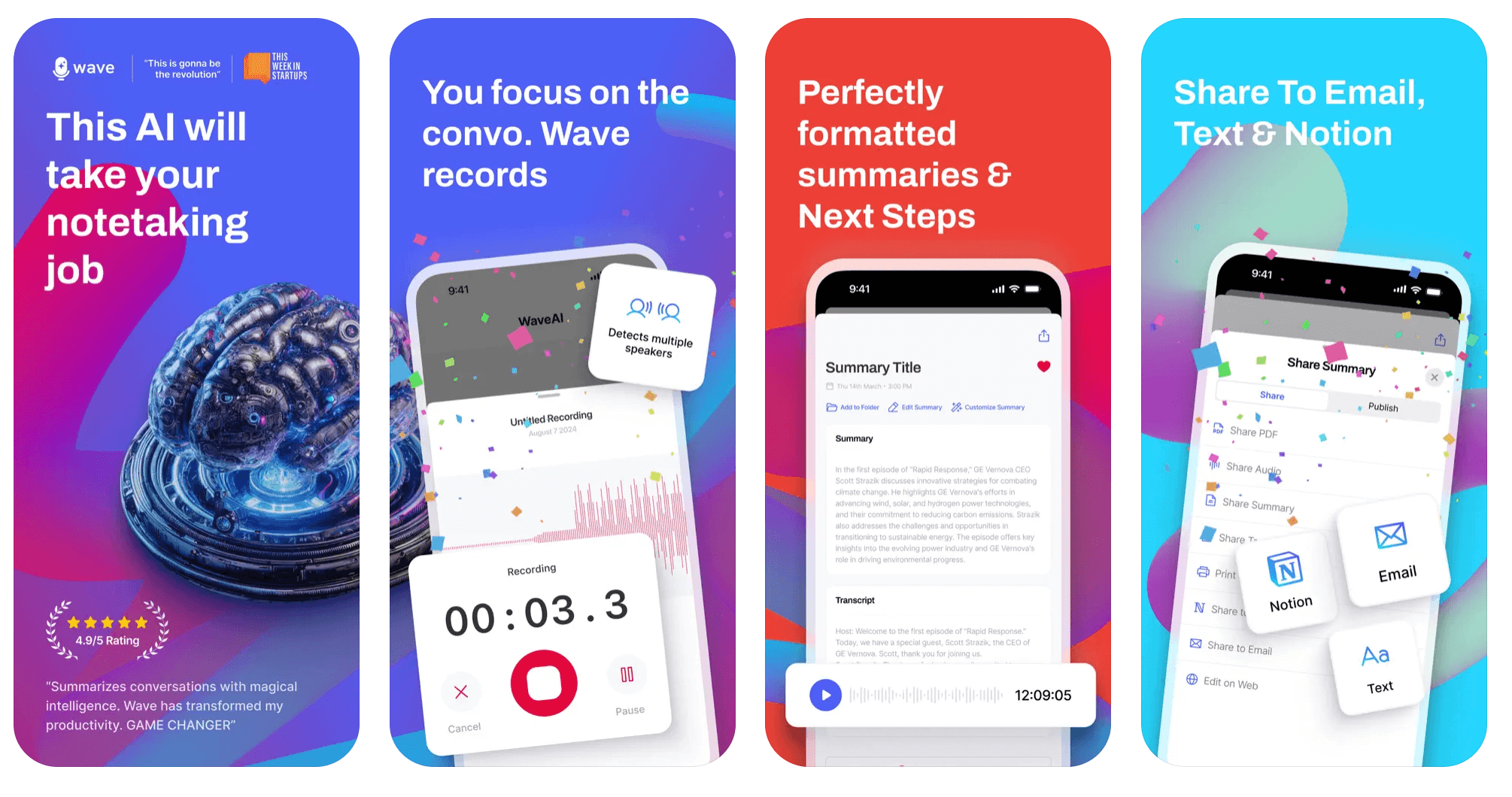
- Cloud Processing: Quick transcription speeds, but an internet connection is required.
- Integration: Works seamlessly with Google Drive, Slack, and other productivity platforms.
- Smart Summarization: Automatically summarizes long recordings.
- User-Friendly: Easy to use for quick and efficient transcription.
3. Transkriptor: Budget-Friendly with Basic Features
Transkriptor is a cost-effective option for users needing basic transcription services. It offers decent accuracy but lacks the advanced features of VoiceScriber. Like many others, it relies on cloud processing, which could be a concern for privacy-conscious users.
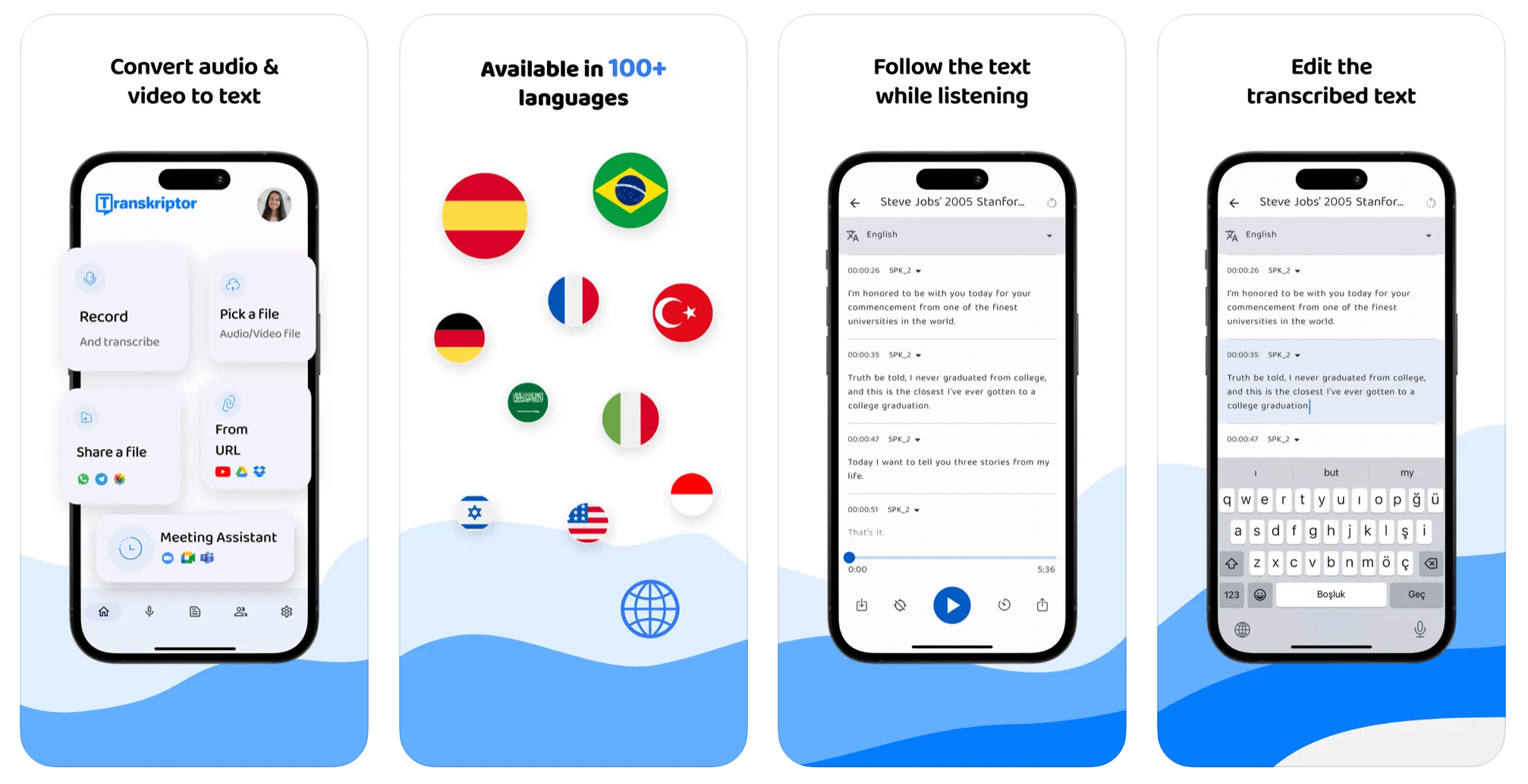
- Affordable: A budget-friendly choice with essential features.
- Basic Transcription: Accurate results for clear audio files.
- Cloud-Based: Requires internet access for transcription.
- Simple Interface: Easy to navigate for basic transcription needs.
4. Transcribe - Speech to Text: Reliable for Multiple Languages
This app excels at transcribing in multiple languages, making it a great option for international users. However, it also depends on cloud processing, which could pose privacy risks for some users.
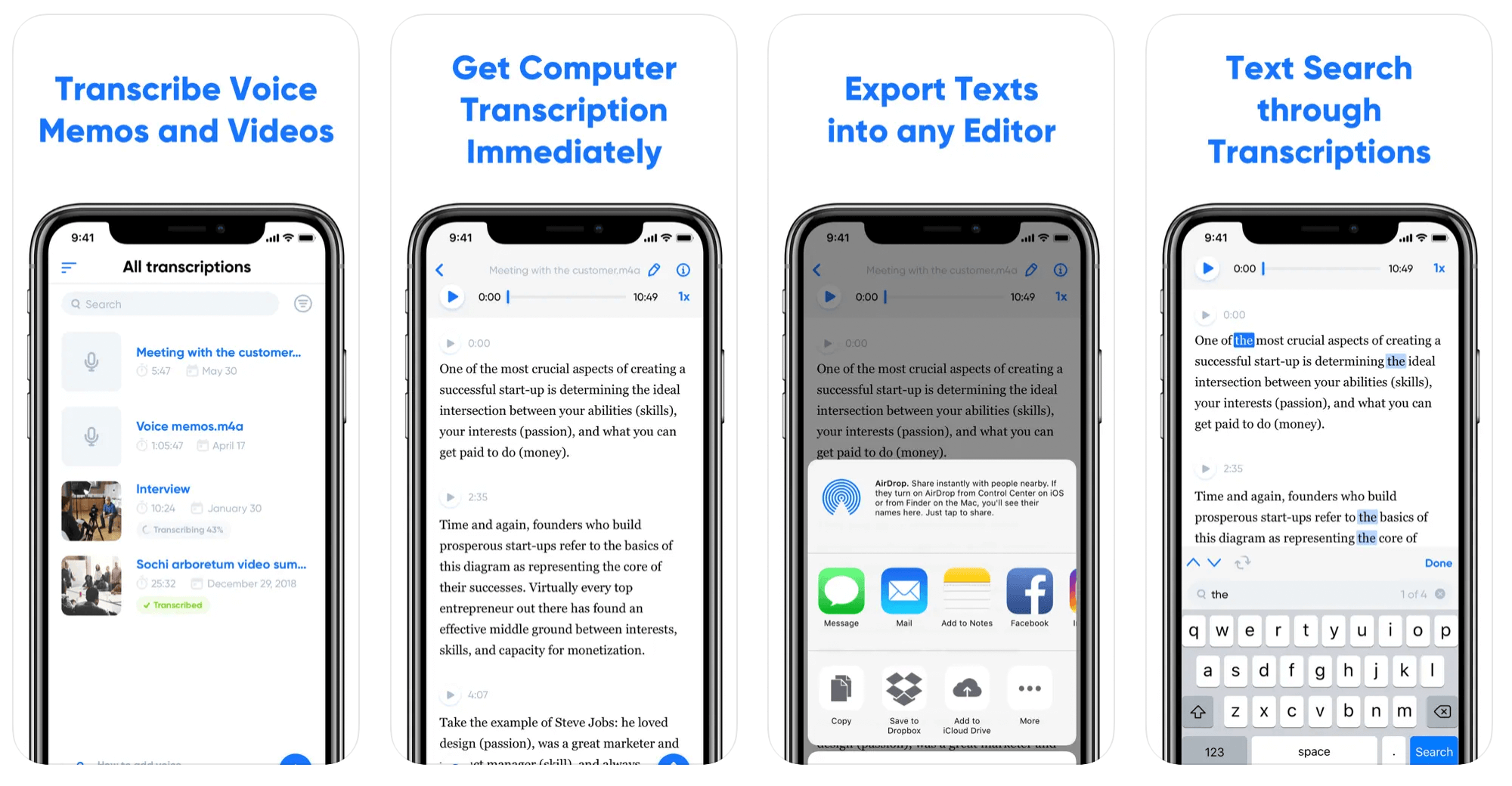
- Multi-Language Support: Transcribes accurately in various languages.
- Cloud-Based Processing: Requires an internet connection.
- Translation Services: Translates transcriptions into multiple languages.
- User-Friendly Design: Easy to navigate and use.
5. Transcribe - Voice Notes to Text: Flexible and Easy to Use
This app is perfect for users who need quick voice-to-text conversions. It's flexible and simple, though it does rely on cloud processing, which may not be ideal for users concerned about security.
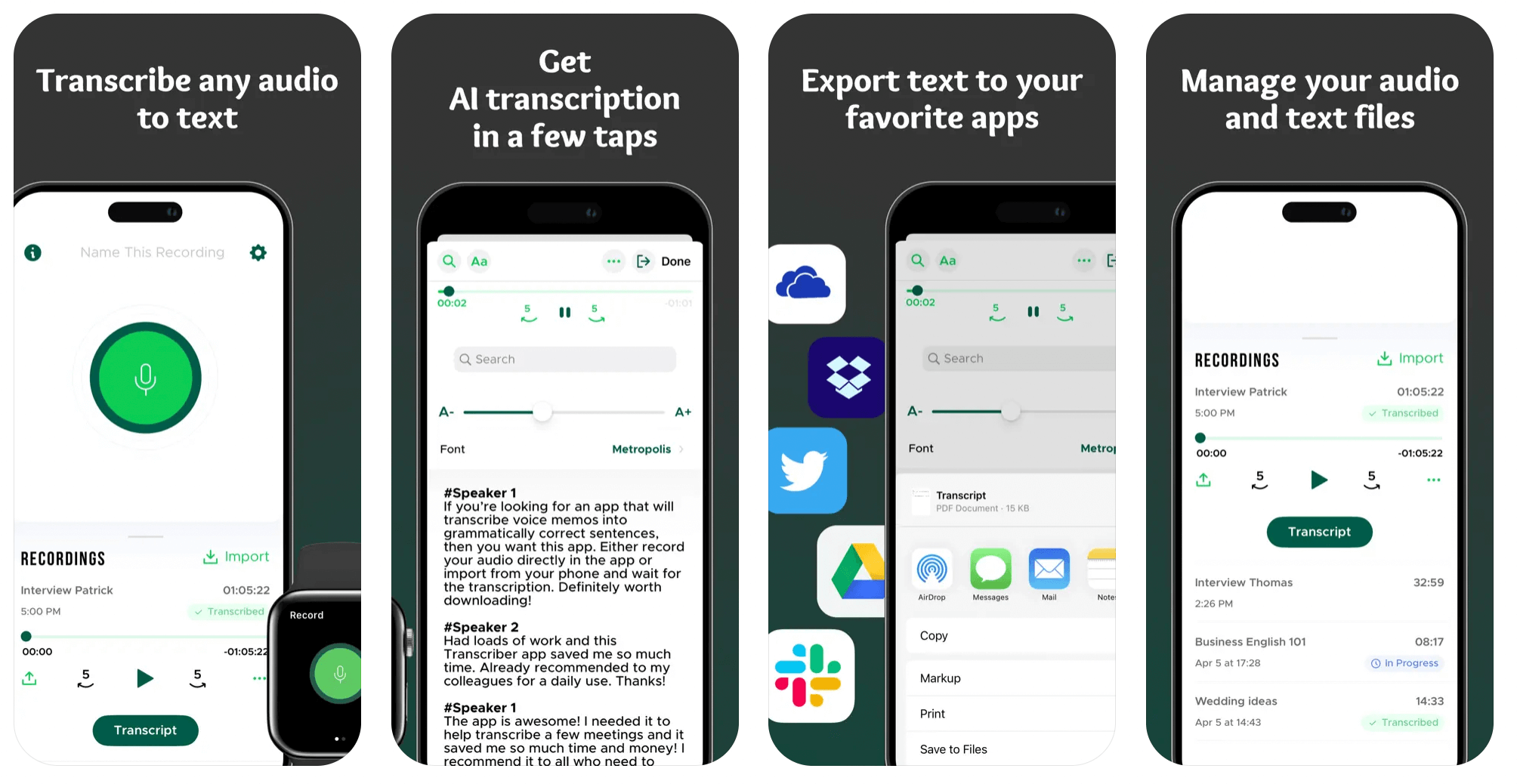
- Quick Transcription: Converts voice notes into text instantly.
- Integration: Works well with apps like Evernote.
- Simple Interface: Easy to use, even for beginners.
- Cloud Dependency: Requires an internet connection for transcription.
6. VoicePop: Best for Social Media Integration
VoicePop is tailored for users who need to transcribe content for social media. It provides decent transcription accuracy but lacks the advanced features of other apps. It's ideal for content creators looking to convert spoken content into text quickly.
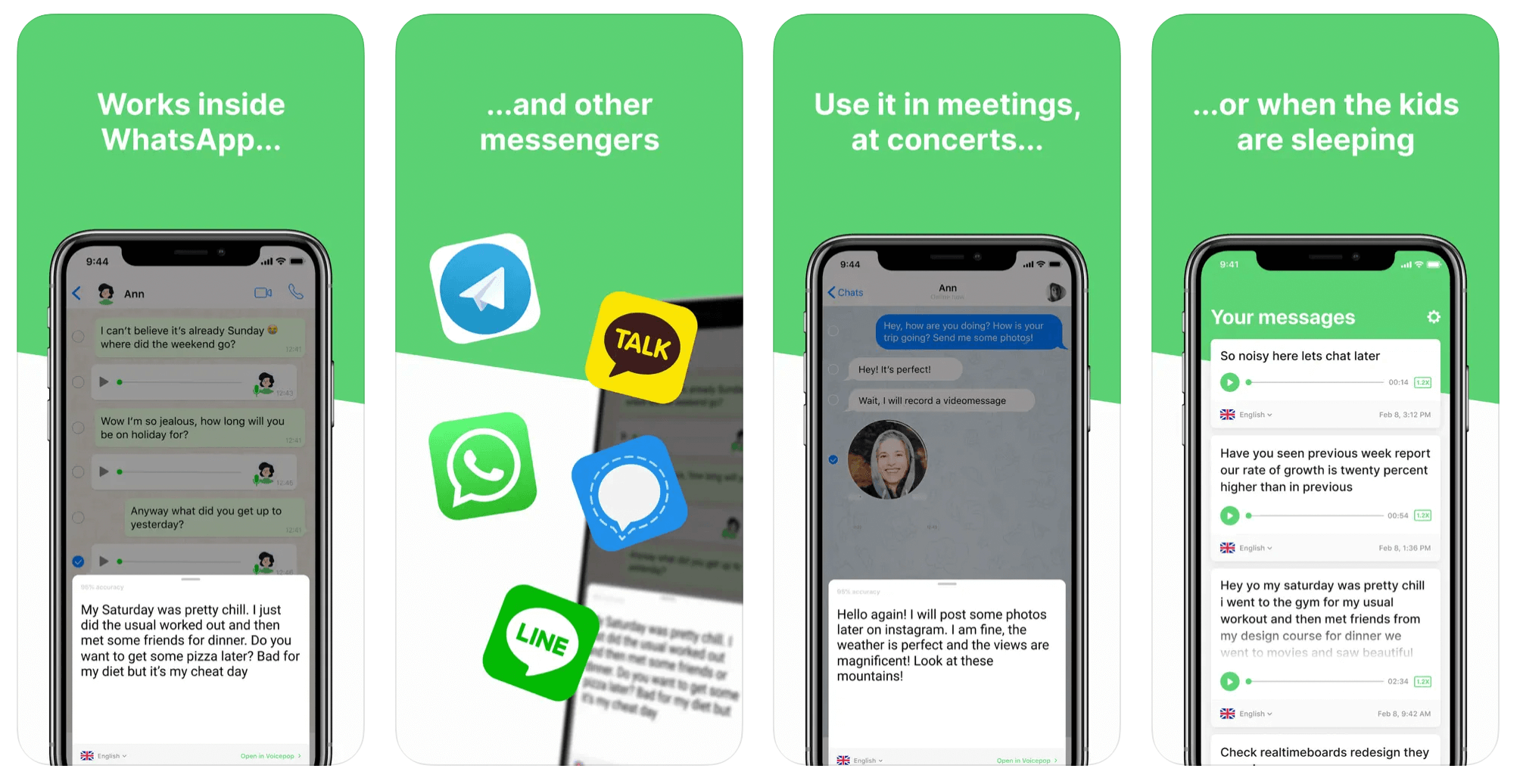
- Social Media Integration: Transcribes content ready for social media platforms.
- Real-Time Transcription: Converts speech to text as you talk.
- Basic Features: Limited advanced functionality.
- Cloud-Based: Requires an internet connection for transcription.
Frequently Asked Questions
What makes VoiceScriber different from other AI note-taking apps?
VoiceScriber processes everything locally on your device—no internet required. This means your voice notes never leave your phone, eliminating privacy risks that cloud-based apps introduce.
Do offline note-taking apps have lower accuracy than cloud services?
Not anymore. Modern on-device AI models like those in VoiceScriber match or exceed cloud accuracy while keeping your data private. You get the same quality without the security trade-offs.
Can I use these apps for business meetings and sensitive discussions?
For sensitive content, offline apps like VoiceScriber are ideal since they don't transmit data to external servers. Cloud apps may violate confidentiality policies or compliance requirements.
What's the cost difference between offline and cloud note-taking apps?
Offline apps typically offer one-time purchases or simple subscriptions. Cloud apps often charge per-minute fees or require expensive enterprise plans for privacy features.
Do I need internet to use these note-taking apps?
Only VoiceScriber works completely offline. All other apps in this comparison require internet connectivity for transcription, limiting their use in remote areas or flights.
Conclusion
Choosing the right AI-powered note-taker depends on your priorities, whether it's privacy, accuracy, or ease of use. VoiceScriber leads the way by offering unmatched local processing, making it the safest and most secure choice for users who value privacy. Other apps like Wave AI Note Taker and Transkriptor offer their own strengths but rely on cloud processing, which may not be ideal for everyone. For those who need a balance of privacy and performance, VoiceScriber is the clear choice.
